Members need their Username & Password (set up during the CU Online registration process). You will also need a PIN the first time you log in; this is sent directly to your mobile phone by text.
After successfully logging in for the first time, thereafter, you will just need your Username, Password and One Time Passcode (sent to your registered mobile number every time you attempt to log in).
I have forgotten my Username. What should I do?
Members can request a username reminder to their registered email address by visiting the “Forgot Username?” link on the CU Online login screen.
I have forgotten my Password. What should I do?
Members can request a password reset link to their registered email address by visiting the “Forgot Password?” link on the CU Online login screen.
I haven’t received my PIN yet. What should I do?
Did you receive a confirmation email that your registration was approved? If not, please contact the Credit Union. If you did receive a confirmation that your registration was approved and still haven’t received PIN please contact the Credit Union.
How Do I Use the Mobile App?
CuMobile is available to download from the Apple & Google appstores. Once downloaded select Tallaght West Credit Union from the drop-down menu and use your existing login details to set it up. You can then login using your phone biometrics (fingerprint or face scan)
Still need help?
 "/>
"/>
